- Car Games
- Slow Roads
Advertisement
Advertisement
Advertisement
Advertisement
Advertisement
Advertisement
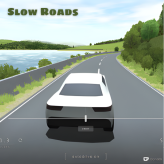
Slow Roads
A few days ago, an Edinburgh, Scotland-based developer named Anslo introduced Slow Roads, a free and easygoing driving game that runs seamlessly in a web browser.
GAME INFO
Categories & Tags:
Introduction to Slow Roads Game
A few days ago, an Edinburgh, Scotland-based developer named Anslo introduced Slow Roads, a free and easygoing driving game that runs seamlessly in a web browser. Designed for relaxation rather than competition, game offers an infinite stretch of procedurally generated scenic landscapes where players can unwind without the pressure of crashing or failing.
Features
Slow Roads stands out with its unique features that prioritize a tranquil gaming experience:
- Endless Scenic Landscapes: Enjoy an infinite road surrounded by picturesque views. The game continuously generates new landscapes, ensuring a fresh experience every time you play.
- No Failures: You can't crash, lose, or fail in Slow Roads. If you drive off the road, simply press "R" to reset your car onto the pavement.
- Versatile Driving Options: Drive off-road or even underwater if you feel adventurous. The freedom to explore without constraints adds to the game's relaxing nature.
- Minimalist Aesthetics: The game features simple visuals and sound effects, making it accessible even on machines with modest performance capabilities.
- Browser Compatibility: Slow Roads runs on Chrome, Firefox, Safari, and Edge browsers, ensuring a wide range of accessibility.
Controls
The driving controls in Slow Roads are intuitive and easy to master:
- W / Up Arrow: Accelerate
- S / Down Arrow: Brake
- A / Left Arrow: Steer Left
- D / Right Arrow: Steer Right
- Shift / Double-tap W: Boost
- C: Change Camera Angle
- Q / E: Cycle Through Weather and Lighting Conditions
For those who prefer, mouse-based steering is also available, providing an alternative to traditional keyboard controls.
Tips for Success
To enhance your experience in Slow Roads, consider the following tips:
- Enable Hardware Acceleration: If the game runs slowly and you have a good GPU, enable GPU hardware acceleration in your browser settings. In Chrome, go to Settings > System and toggle "Use hardware acceleration when available" to the "on" position.
- Explore Freely: Don't hesitate to drive off-road or underwater. The game is designed to let you explore without penalties.
- Adjust Weather and Lighting: Use the Q and E keys to find the most visually appealing or relaxing weather and lighting conditions.
- Enjoy the Minimalism: Appreciate the minimalist design that allows for smooth gameplay even on less powerful machines. The simple visuals are part of what makes Slow Roads a serene experience.
- Stay Updated: Keep an eye on updates from Anslo, as new features like improved weather effects, more vehicle types, and controller support might be added in the future.
Slow Roads is more than just a game; it’s a digital escape from the stresses of everyday life. Whether you’re looking to relax for a few minutes or unwind for hours, Slow Roads offers a uniquely calming driving experience that’s always freely available and ad-free.







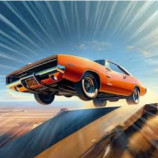


















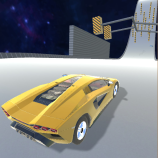


Discuss: Slow Roads